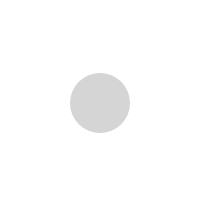Orange Itech Building a Responsive Web App with React
Learn how to build a responsive web app with React. Explore key strategies, best practices, and tips for creating fast, efficient, and user-friendly web applications with React, brought to you by Orangeitech.
In today’s digital landscape, the demand for responsive, fast, and user-friendly web applications is higher than ever. One of the most effective ways to meet these demands is by building web apps using React. React has become one of the most popular JavaScript libraries for developing interactive UIs, and its component-based architecture makes it ideal for creating responsive, scalable web apps. In this guide, we’ll walk you through the essential steps of building a responsive web app with React, helping you to understand the framework’s power and flexibility.
What is React?
React is an open-source JavaScript library created by Facebook, designed to build user interfaces (UIs) with a focus on creating reusable components. Unlike other frameworks, React efficiently updates and renders components, making it highly suitable for building dynamic and complex web applications. It uses a declarative approach, allowing developers to describe what the UI should look like at any given time, and React will manage the necessary updates.
React has become a go-to choice for developers at companies like Orangeitech because of its performance, ease of use, and scalability, making it ideal for building modern, responsive web applications.
Why Build a Responsive Web App with React?
A responsive web app is one that provides an optimal viewing experience across a wide range of devices, from desktop monitors to mobile phones. The rise of mobile internet usage has made responsiveness a key factor in web development. React offers several features that make it well-suited for creating responsive web apps:
1. Component-Based Architecture:
React’s reusable components allow developers to create UI elements that are consistent across different screen sizes. By using components effectively, it’s easy to design a web app that adapts to various devices without significant rewrites of code.
2. Virtual DOM for Performance:
React uses a virtual DOM, which efficiently updates only parts of the user interface that need to change, rather than the entire page. This results in faster performance, making it easier to build smooth, responsive web applications.
3. Responsive Design Integration:
React’s flexibility makes it easy to integrate popular CSS frameworks like Bootstrap or Material UI to create responsive designs. You can also use media queries or tools like CSS Grid to make layouts adjust dynamically based on the user’s screen size.
4. Easy State Management:
React allows you to manage the state of your app easily with hooks or Redux, enabling dynamic updates that can trigger responsive changes in the user interface.
Key Features to Consider While Building a Responsive Web App with React
1. Mobile-First Approach
A mobile-first approach ensures that the design and layout of your web app are optimized for mobile devices before scaling up to larger screens. This approach is crucial as it prioritizes the mobile experience, which is essential given the growing number of mobile web users.
To implement a mobile-first design in React, you should:
– Use CSS media queries to create flexible layouts.
– Design with mobile interactions in mind, such as touch events.
– Ensure that fonts, buttons, and images are optimized for smaller screens.
2. Optimized Performance
In a responsive web app, performance is critical. React’s virtual DOM, combined with tools like React.lazy for code-splitting, helps to keep your web app fast and responsive.
Additionally, you can:
– Minimize bundle size by only loading necessary code.
– Use server-side rendering (SSR) or static site generation (SSG) to improve initial load times.
– Compress images and use formats like WebP for faster loading.
3. CSS Frameworks for Responsive Design
Integrating CSS frameworks such as Bootstrap or Material-UI is a great way to kick-start the responsive design process. These frameworks come with built-in grid systems, which help ensure that your app looks good on various devices. You can also customize these frameworks according to your app’s branding and requirements.
4. Handling Breakpoints
A crucial aspect of responsive design is managing breakpoints – the points at which the layout needs to change to suit different screen sizes. React’s flexibility allows you to dynamically update the layout based on these breakpoints. This can be done using custom hooks or CSS media queries.
Building a Responsive Web App with React: Best Practices
1. Use React Router for Navigation
For single-page applications (SPAs), React Router is a powerful tool for creating dynamic navigation. With React Router, you can easily set up routes and manage navigation between different components. This ensures that users get a seamless experience without the need for page reloads.
2. Leverage Responsive Components
One of the key advantages of React is its ability to break the UI into smaller, reusable components. These components can be designed responsively, adjusting to different screen sizes. By using conditional rendering and media queries, you can make your components responsive without repeating code.
3. Utilize React Hooks for State Management
React Hooks, such as `useState`, `useEffect`, and `useContext`, allow you to manage component state efficiently. These hooks are particularly useful when developing responsive web apps, as they allow components to react to user interactions, screen resizing, and other dynamic events.
4. Test Responsiveness Across Devices
One of the most important steps in building a responsive web app is testing it across different devices. React’s flexibility makes it easy to simulate different screen sizes and resolutions. You can also use tools like Chrome’s Developer Tools or browser extensions like “Viewport Resizer” to test your web app’s responsiveness across various screen sizes.
Key Challenges When Building a Responsive Web App with React
1. Complexity in Layouts
Creating a responsive layout that works seamlessly across all devices can be challenging. React’s component-based structure, however, helps simplify this task by allowing developers to break down the layout into smaller, manageable pieces.
2. Performance Optimization
While React provides great tools for performance optimization, building a truly fast and responsive web app still requires careful consideration. This includes techniques like lazy loading, image optimization, and server-side rendering.
3. Consistency Across Devices
Ensuring that your app provides a consistent experience across various devices and browsers can be tricky. Using tools like BrowserStack or Sauce Labs can help you test across multiple environments to catch inconsistencies early on.
The Role of Orangeitech in Building a Responsive Web App with React
At Orangeitech, we specialize in delivering top-notch web development solutions, including responsive web app development using React. Our team of experienced developers is adept at harnessing React’s full potential to create highly responsive, performance-optimized web apps that provide seamless user experiences across all devices. Whether you are looking to develop a new web app or improve an existing one, Orangeitech is here to help.