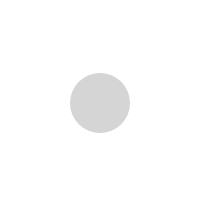COURSE DETAILS
- Web Development is simply how websites are built, implemented, and Displayed on the internet.
- Web Development gives you the opportunity to express yourself creatively on the internet……..
Fortunately, the high demand, easy-to-learn , fun-to-experience life of a web developer is always great choice for someone ready to have an exciting career in code. - Web Expert course content will make sure you master variety of programming languages ans web technologies, web developers manage site functionality, implement application features, and integrate security measures.
- Web Expert course is the best course for freshers as well as working professional to develop skills needed for web development.
- Web Expert courses gives you a high paying job, work independently, work from anywhere, improves your creativity, you become a better problem solver.
- Students with certificate in web Development can find work as junior software engineers, UX/UI designers, web developers, web designers.